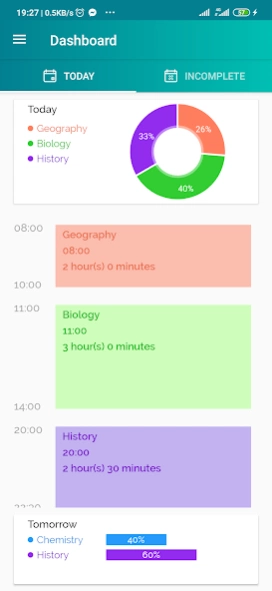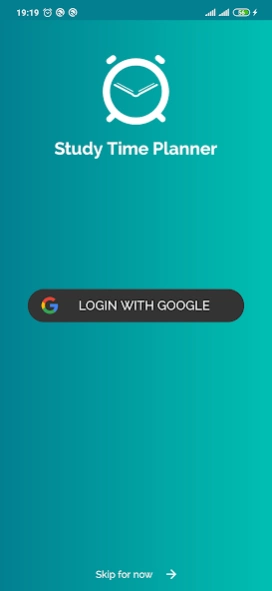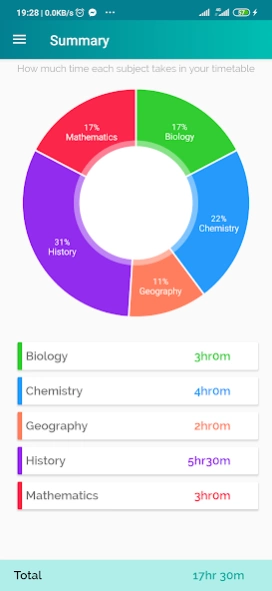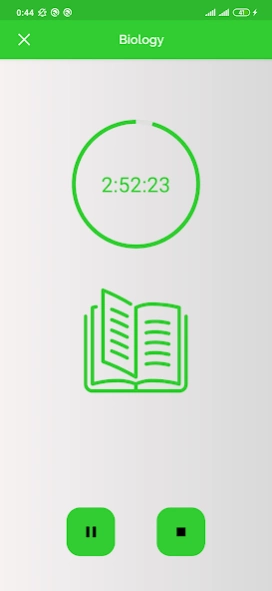Study Time Planner 2.0.0
Free Version
Publisher Description
Study Time Planner - Easily plan and time your study sessions. Telling you how long you studied for.
Tired of having study apps that don't time and keep track of how long you actually studied for? Look no more for this app is the answer. It can time how long you study for AND how long you've failed to study for through the use of a timer. Add your subjects and create a timetable. A time and duration is necessary for each study session, the time is used to send a notification to you, reminding you to begin studying while the duration is used to know for how long you plan to study for. Begin studying and the timer begins a count down from the set duration of that study. Stopping before completion will actually be saved, giving you a chance to finish the study at a later time and if it isn't completed, it will save the information, therefore keeping track of how long you've actually studied and how long you have failed to.
Having such information at your disposal will greatly improve your studies and help you plan and time your studies better.
Here's a list of some of it's main features
-Add subjects with custom colors for easy identification
-Create a timetable with time and planned duration of study
-Timer that keeps track of how long you have studied for
-Notifications to remind you what time to study
-Add tasks and tick them off when completed
-Add topics to subjects, that can also be ticked off when finished
-Incomplete studies can be completed, but by the end of the week or they forever remain incomplete
-Summary showing you how much time each subject is eating up, to help you balance your timetable better
-Review page keeping track of how long you studied each subject during the month
About Study Time Planner
Study Time Planner is a free app for Android published in the PIMS & Calendars list of apps, part of Business.
The company that develops Study Time Planner is Gehazi Jenda. The latest version released by its developer is 2.0.0.
To install Study Time Planner on your Android device, just click the green Continue To App button above to start the installation process. The app is listed on our website since 2023-08-26 and was downloaded 1 times. We have already checked if the download link is safe, however for your own protection we recommend that you scan the downloaded app with your antivirus. Your antivirus may detect the Study Time Planner as malware as malware if the download link to com.gehazijenda.studytimeplanner is broken.
How to install Study Time Planner on your Android device:
- Click on the Continue To App button on our website. This will redirect you to Google Play.
- Once the Study Time Planner is shown in the Google Play listing of your Android device, you can start its download and installation. Tap on the Install button located below the search bar and to the right of the app icon.
- A pop-up window with the permissions required by Study Time Planner will be shown. Click on Accept to continue the process.
- Study Time Planner will be downloaded onto your device, displaying a progress. Once the download completes, the installation will start and you'll get a notification after the installation is finished.